Updates: New Models Included
We’ve recently expanded our AI model offerings with the following additions:
GPT-4o: Our most advanced model, faster and more cost-effective than GPT-4 Turbo, supporting text and image inputs.
GPT-4o-2024-05-13: The current version of GPT-4o, optimized for complex, multi-step tasks.
GPT-4o-2024-08-06: The latest snapshot of GPT-4o with support for Structured Outputs.
chatgpt-4o-latest: A dynamic version of GPT-4o, continuously updated for research and evaluation purposes.
GPT-4o Mini: A smaller, more affordable version of GPT-4o, ideal for fast, lightweight tasks.
GPT-4o Mini-2024-07-18: The current version of GPT-4o Mini, designed for smaller tasks with enhanced performance.
GPT-4 Turbo: The latest GPT-4 model with enhanced vision capabilities and improved JSON mode support.
GPT-4 Turbo-2024-04-09: The current version of GPT-4 Turbo with full vision and function-calling capabilities.
GPT-4 Turbo Preview: A preview model for testing and research, featuring the latest enhancements.
Bux fix.
(SAAS Version)
Fixed chat bug that started after OpenAI API update on April 17th.
Modified files js/main.js
(HTml 5 Version)
Fixed chat bug that started after OpenAI API update on April 17th.
Modified files js/app.js
Update Available!
(SAAS Version)
Adjustment of Tiny's message in the administrative system.
Implementation of the GPT Vision API, now it is possible to send an image for the chat to read
Learn more: https://platform.openai.com/docs/guides/vision
Database Changes:
3 new fields have been added to the following tables:
Recommended Actions:
Back up your database before applying updates to prevent data loss.
See here how to update your database automatically
If you prefer, run the queries below manually on your database.
Table "settings":
ALTER TABLE `settings` ADD `vision_spend_credits` INT NOT NULL DEFAULT '100' AFTER `customer_confirm_email_content`;Table "prompts":
ALTER TABLE `prompts`
ADD COLUMN `use_vision` int(11) NOT NULL DEFAULT '0';Modified files:
/admin/inc/footer.php (Fix tiny's message)
/admin/modules/settings/index.php
/admin/modules/prompts/index.php
/admin/modules/prompts/form.php
/style/app.css
/js/main.js
/_chat.php
/_share.php
/modules/customer/chat-session.php
/php/api.php
/public_uploads/vision (new folder)
/inc/footer.phpHow to use:
After updating the database and physical files, configure the amount of credits to be consumed for each use of Vision.
In other words, every time a user requests image reading, you should set how many credits will be spent by adjusting this in the "Settings -> Vision" option.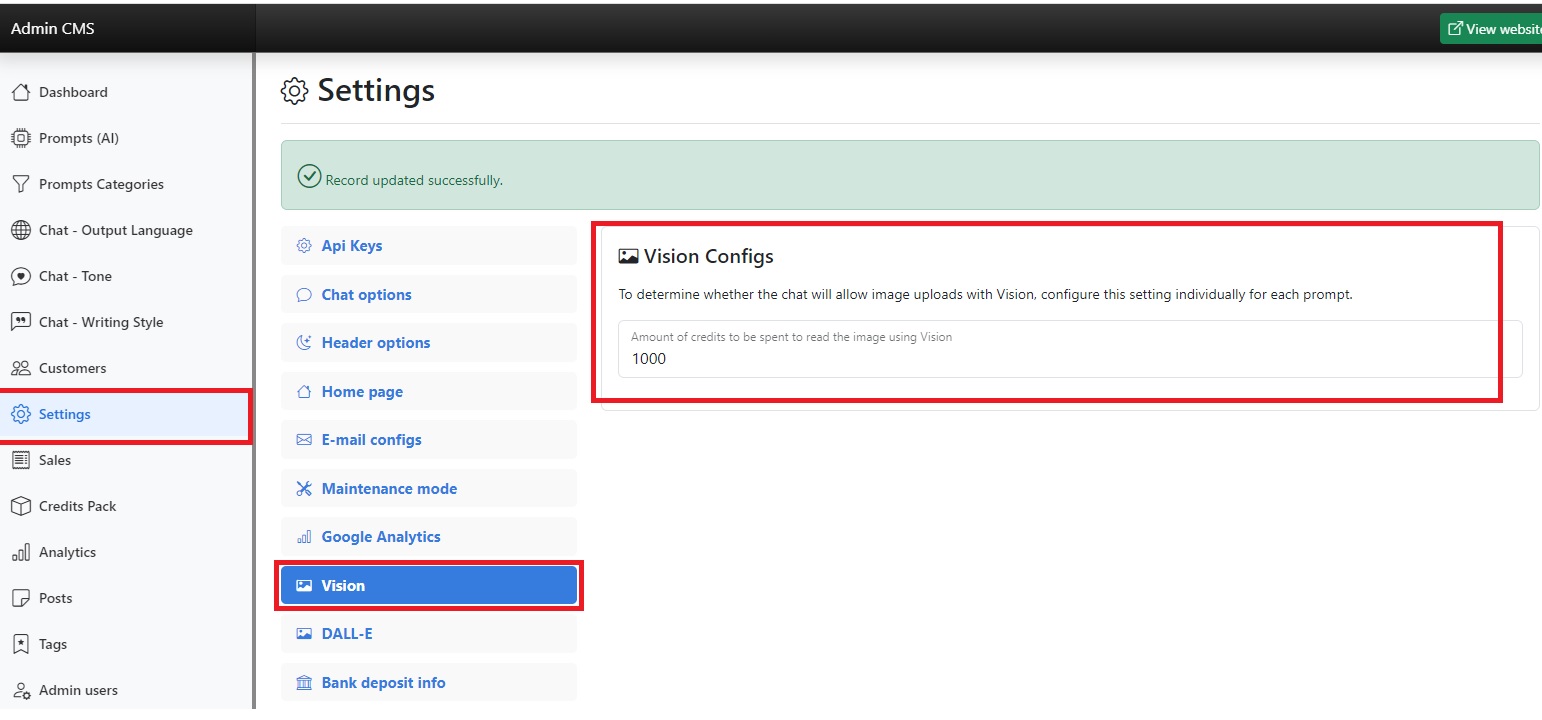
Next, to activate vision in a chat, you must edit a prompt and check the "Use vision in chat" option. This will make an image upload field appear in the configured prompt's chat.
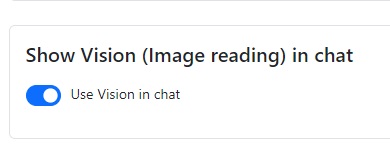
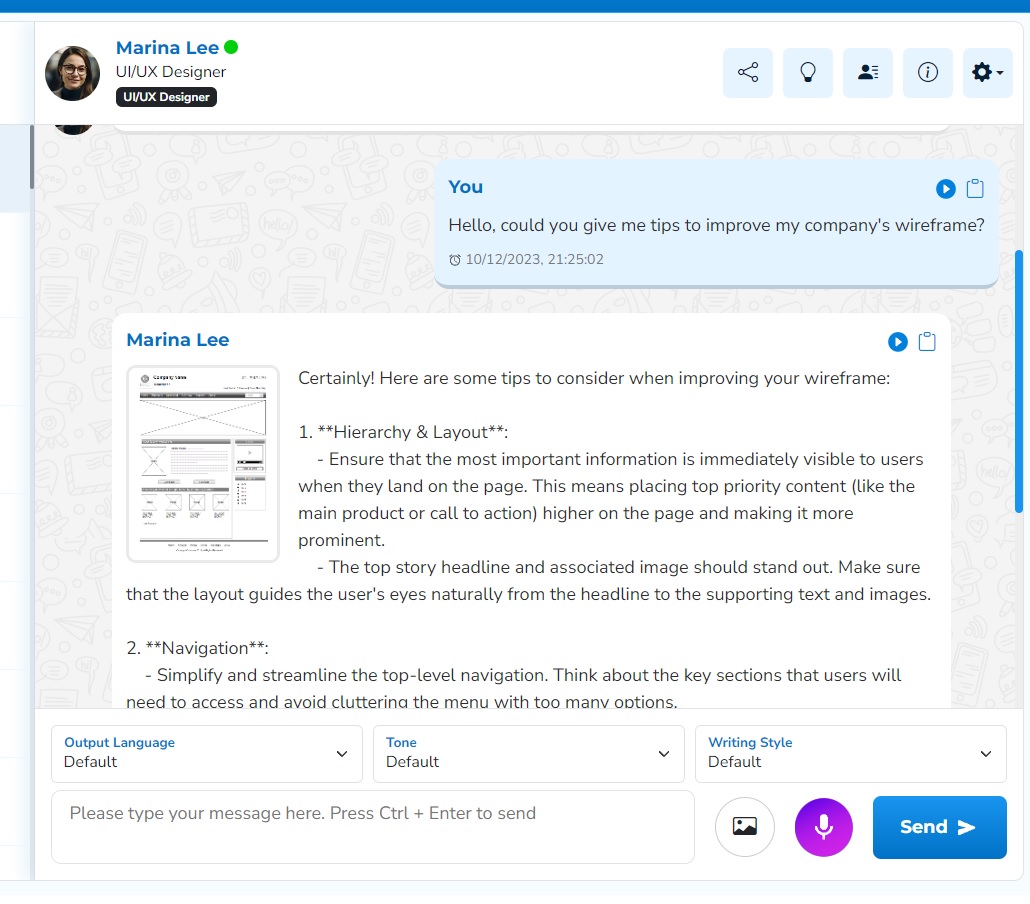
Don't forget to clear your cache after updates.
Update Available!
News: (SAAS Version)
We've introduced the new GPT-4 Turbo chat model with a 128k context window, and it is now available in the bot selection models.
Additionally, we've incorporated the DALL·E3 API for generating images within the chat using the /img command.
Learn more at:
https://platform.openai.com/docs/models
Database Changes:
10 new fields have been added to the following tables:
See here how to update your database automatically
If you prefer, run the queries below manually on your database.
Table "settings":
ALTER TABLE `settings`
ADD `dalle_version` INT NOT NULL DEFAULT '3' AFTER `smtp_auth`,
ADD `dalle3_img_size` VARCHAR(10) NOT NULL DEFAULT '1024x1024' AFTER `dalle_spend_credits`,
ADD `dalle3_spend_credits` INT NOT NULL DEFAULT '500' AFTER `dalle3_img_size`;Recommended Actions:
Back up your database before applying updates to prevent data loss.
Modified files
/admin/modules/prompts/form.php
/admin/modules/prompts/models-info.php
/admin/modules/settings/index.php
/js/main.js (line 14 - modification only in the dall-e file path)
new file
/php/dall-e.php
file removed
/php/dall-e2Updates for html5 template coming soon.
New Update for Aigency HTML5:
Now, the 100 prompts are also available for the Aigency HTML5 version.
Recent Update for Aigency SAAS:
New Feature: Whisper
We have modified the microphone to support the Whisper functionality from OpenAI using RecordRTC. Whisper is an automatic speech recognition (ASR) system trained on 680,000 hours of multilingual and multitask data collected from the web. With Whisper, the user can speak into the microphone with nearly 100% comprehension accuracy. The benefit of using RecordRTC on the web is its compatibility with most browsers, providing more support than webkitSpeechRecognition.
Note: The use of RTC is available only in conjunction with Whisper.
Files changes:
_chat.php
admin/modules/prompts/form.php
inc/footer.php
js/RecordRTC.js
js/main.js
php/json.php
php/whisper.php
style/app.css
Database Changes:
1 new field was added to the prompts table
See here how to update your database automatically
If you prefer, run the queries below manually on your database.
Table "prompts":
ALTER TABLE prompts
ADD use_mic_whisper INT(11) NOT NULL DEFAULT '0';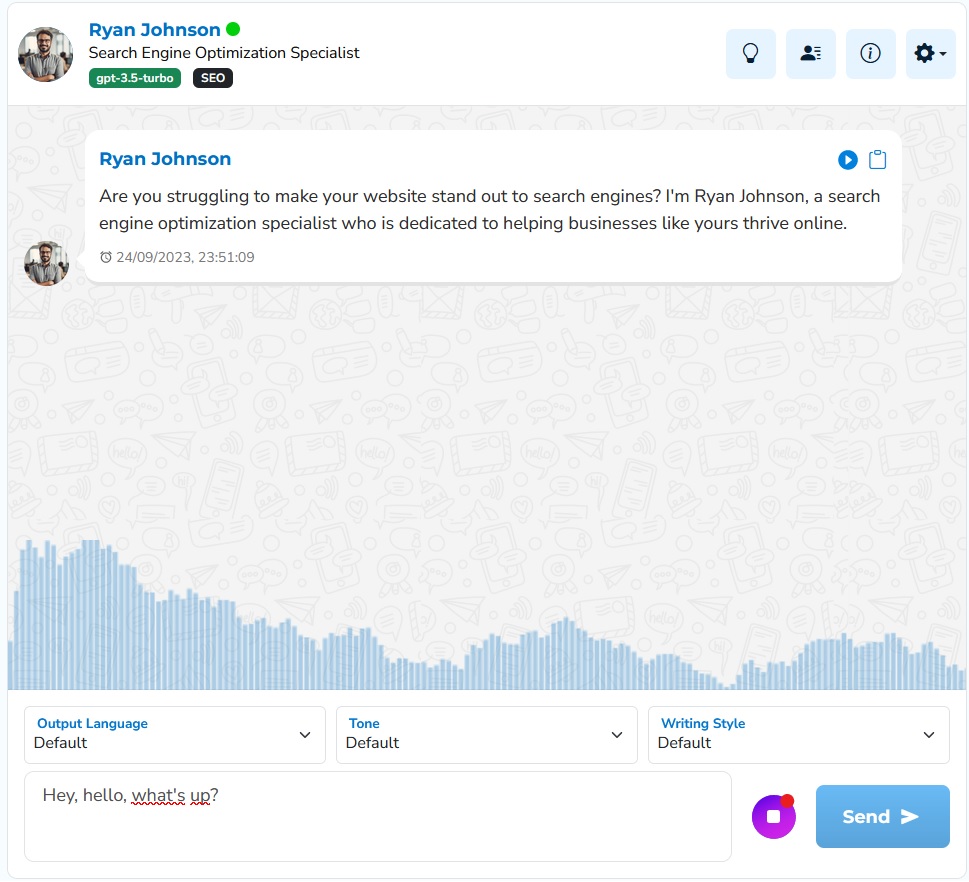
To enable Whisper in the chat, use the option in the administrative system available in the editing of your prompt, called "Use Whisper on the microphone."

Please remember that Whisper is an OpenAI API, and its usage will consume credits from your API key. If you prefer not to use Whisper, simply uncheck this option, and the system will use the default webkitSpeechRecognition feature.
For additional information about Whisper and its pricing, please visit the website https://openai.com/research/whisper.
Don't forget to refresh your cache after updates.
Update Available!
News:
Database Changes:
10 new fields have been added to the following tables:
See here how to update your database automatically
If you prefer, run the queries below manually on your database.
Table "customers":
ALTER TABLE customers
ADD confirm_email_token varchar(255) COLLATE utf8mb4_unicode_ci DEFAULT NULL;
Table "prompts":
ALTER TABLE prompts
ADD use_cloud_google_voice int(11) DEFAULT '0',
ADD display_mp3_google_cloud_text int(11) DEFAULT '0',
ADD cloud_google_voice varchar(50) COLLATE utf8mb4_unicode_ci DEFAULT NULL,
ADD cloud_google_voice_lang_code varchar(50) COLLATE utf8mb4_unicode_ci DEFAULT NULL,
ADD cloud_google_voice_gender varchar(50) COLLATE utf8mb4_unicode_ci DEFAULT NULL;Table "settings":
ALTER TABLE settings
ADD google_cloud_text_to_speech_api_key varchar(255) COLLATE utf8mb4_unicode_ci DEFAULT NULL,
ADD customer_confirm_email tinyint(4) DEFAULT '0',
ADD customer_confirm_email_subject varchar(255) COLLATE utf8mb4_unicode_ci DEFAULT NULL,
ADD customer_confirm_email_content text COLLATE utf8mb4_unicode_ci;Recommended Actions:
Back up your database before applying updates to prevent data loss.
Modified files
/.htaccess
/_chat.php
/_blog.php
/admin/class/Customers.class.php
/admin/inc/includes.php
/admin/inc/header.php
/admin/inc/footer.php
/admin/js/app.js
/admin/style/app.css
/admin/modules/prompts/action.php
/admin/modules/prompts/form.php
/admin/modules/prompts/index.php
/admin/modules/prompts/system-voices-info.php
/admin/modules/languages/form.php
/admin/modules/settings/index.php
/php/api.php
/php/google_tts.php
/php/json.php
/js/main.js
/style/app.css
/style/dark-mode.css
/modules/action/_action.php
/modules/customer/_customer-panel.php
/inc/functions.php
/img/icon-mp3.svg├── .htaccess
├── _chat.php
├── _blog.php
│
├── admin/
│ ├── class/
│ │ └── Customers.class.php
│ │
│ ├── inc/
│ │ ├── includes.php
│ │ ├── header.php
│ │ └── footer.php
│ │
│ ├── js/
│ │ └── app.js
│ │
│ ├── style/
│ │ └── app.css
│ │
│ ├── modules/
│ │ ├── prompts/
│ │ │ ├── action.php
│ │ │ ├── form.php
│ │ │ ├── index.php
│ │ │ └── system-voices-info.php
│ │ │
│ │ ├── languages/
│ │ │ └── form.php
│ │ │
│ │ └── settings/
│ │ └── index.php
│ │
├── php/
│ ├── api.php
│ ├── google_tts.php
│ └── json.php
│
├── js/
│ └── main.js
│
├── style/
│ ├── app.css
│ └── dark-mode.css
│
├── /modules/
│ ├── action/
│ │ └── _action.php
│ │
│ └── customer/
│ └── _customer-panel.php
│
├── /inc/
│ └── functions.php
│
├── /img/
│ └── icon-mp3.svg
│
Note: Remember to increment the cache number for your js and css files in the admin panel.
Admin -> Settings -> Cache
After updating the files, fill in the new fields that have been added to the "Translate" menu by editing them in your language.
These fields are related to the user email confirmation screen.
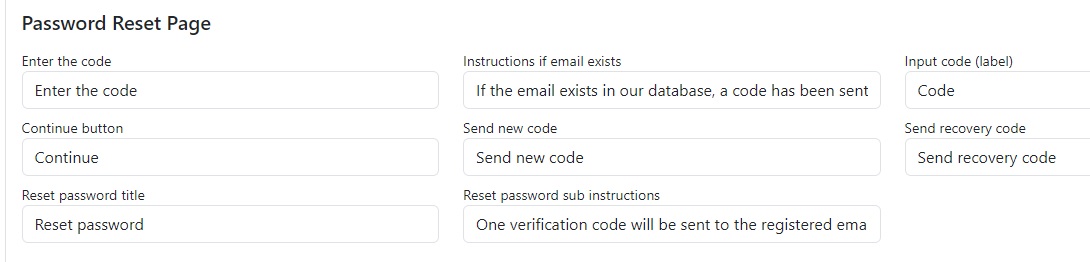
Learn how to set up email validation by clicking here.
Learn more about Google's premium voices here.
Adding the extra prompts:
To incorporate the new prompts, access the query at the link below and execute it using the "SQL" option in your database.
Link 80 prompts

Copy the content from the link provided above.
Access your phpMyAdmin.
Select your database.
Click on the "SQL" option.
Paste the copied content.
Then, click on "Execute."
We inform that an update has been made to the prompt module, where we have added a button that allows users to view the available system languages for the bots. By clicking on this button, the user will have access to the list of available languages and will be able to select the one they wish to use.
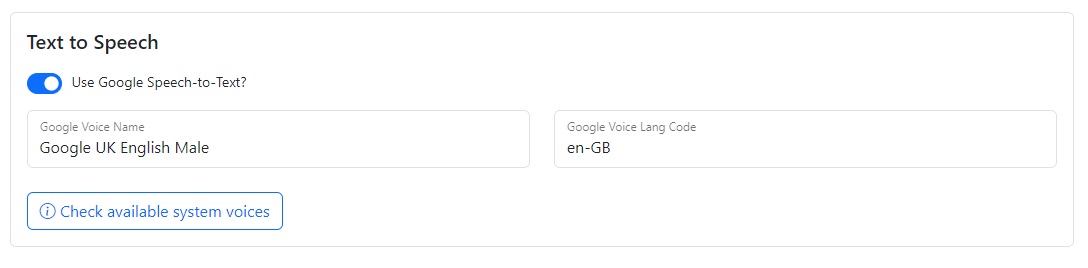
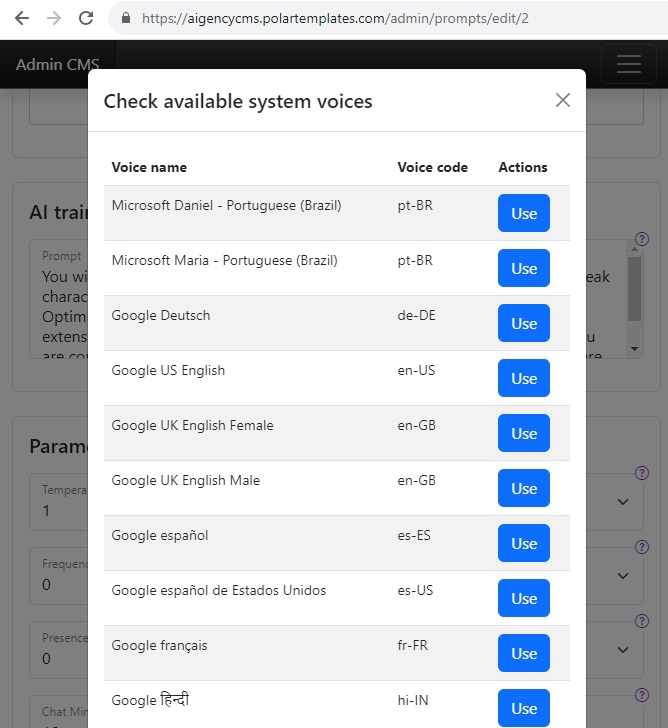
To perform the update:
Download the latest version of the script.
Replace the following files with their respective updated versions:
/admin/inc/footer.php
/admin/js/app.js
/admin/modules/prompts (Upload all folder contents)
Soon, we will be adding premium Google voices (Available through payment).
New update available!
- Payments with PayPal Business
- New translation field added to languages
- Correction in the php/api.php file
Check the tutorial and requirements to use PayPal Business as a payment method at the link below:
https://documentation.polartemplates.com/aigency-saas/payment-methods#paypal
Files modified in this update:
/admin/modules/settings/index.php
/admin/modules/credits_packs/form.php
/admin/modules/credits_packs/index.php
/admin/class/CustomerCreditsPacks.class.php
/admin/modules/languages/form.php
/admin/js/app.js
/admin/inc/footer.php
/modules/customer/_customer-my-purchases.php
/modules/customer/_customer-my-purchases-details.php
/modules/customer/_customer-checkout-complete.php
/modules/customer/customer-restrict.php
/modules/customer/_new-chat.php
/modules/payment/recharge-credits/_process-payment.php
/modules/payment/recharge-credits/_process-payment.php
/inc/functions.php
/inc/includes.php
/_chat.php
/_pricing.php
/js/main.js
/paypal-webhook.php (new file)
/php/api.php
Database update required:
New fields added to the customer_credits_packs and settings tables.
Table customer_credits_packs:
New field paypal_token with definition varchar(255) COLLATE utf8mb4_unicode_ci DEFAULT NULL.
Table settings:
New field paypal_payment_active with definition tinyint(1) DEFAULT '0'.
New field paypal_test_mode with definition tinyint(1) NOT NULL DEFAULT '1'.
New field paypal_clientid_test with definition varchar(255) COLLATE utf8mb4_unicode_ci DEFAULT NULL.
New field paypal_secret_test with definition varchar(255) COLLATE utf8mb4_unicode_ci DEFAULT NULL.
New field paypal_clientid_production with definition varchar(255) COLLATE utf8mb4_unicode_ci DEFAULT NULL.
New field paypal_secret_production with definition varchar(255) COLLATE utf8mb4_unicode_ci DEFAULT NULL.
Please, follow the link below to update your database:
https://documentation.polartemplates.com/aigency-saas/updating-your-database
We inform you that the issue some users were facing has been fixed. The following error message was being displayed:
"We could not parse the JSON body of your request. (HINT: This likely means you aren’t using your HTTP library correctly. The OpenAI API expects a JSON payload, but what was sent was not valid JSON. If you have trouble figuring out how to fix this, please contact us through our help center at help.openai.com.)"
This occurred due to a bug in the "/php/api.php" function. During the character truncation process, the system was generating a special character, resulting in JSON issues.
Fortunately, we have already corrected this problem. Please download the latest update and replace the "php/api.php" file with the new corrected file.
Bug fix in the "SMTP Configs" function.
When clicking the "Test sending email" button, the page had issues, but this problem has been resolved.
To fix it, simply download the latest version of the script and update the test-smtp.php file
located at /admin/modules/settings/test-smtp.php
Minor adjustments and corrections were made to PHP error and warning alerts, along with small bug fixes. These changes do not impact the script's functionality. The files have been updated.
In this update, modifications were made in a total of 88 files and 44 new files were added. Additionally, a database update was performed, including the addition of more than 30 new fields.
If you have the script with the old version and want to update, follow this tutorial:
https://documentation.polartemplates.com/aigency-saas/aigency-update-guide
If you don't have the old script and are going to perform a new installation, follow this tutorial:
https://documentation.polartemplates.com/aigency-saas/how-to-install-and-configure-the-aigency-saas
The following new models have been added:
The api.php file has been corrected to handle servers that did not have cors enabled or ran out of credits on the API. Now, the code displays an error message indicating what happened.
A problem with the cancelSpeechSynthesis function that was failing in some browsers, specifically on line 1118 of the app.js file, has been fixed.
Fix was performed on line 340 of the app.js file to correct the OpenAI error return when credits expire.